Spotify Music Downloader
The Easiest Way to Convert and Download Spotify to MP3
How to Download Spotify Tracks, Playlist, Album Online
Download Spotify Music Instantly for Offline Listening
Step 1
Copy URL
Step 1: Open the playlist or album on Spotify and copy the URL of the song you want to save as an Mp3 file.
Step 2
Paste URL
Step 2: Visit SpotifyMate and then paste the URL of the song into the download field and select MP3 as output format.
Step 3
Download Songs
Step 3: Click the “Download” button on the right and wait for the Spotify Downloader to finish the conversion for you.
AII-in-one Spotify Song Downloader
SpotifyMate is the ideal choice for music lovers seeking a free, unrestricted, and user-friendly platform to download their favorite Spotify tracks. Its intuitive interface ensures that even beginners can navigate with ease, making the download process quick and hassle-free. With cross-platform support, SpotifyMate is accessible on any device, regardless of the operating system, allowing you to enjoy music on the go.
The integration of PWA technology provides the convenience of an app without the need for installation, enhancing the user experience. Plus, with continuous updates, SpotifyMate stays compatible with Spotify, ensuring a smooth and up-to-date service. Choose SpotifyMate for a seamless music downloading experience that’s always at your fingertips.
Simple Download Method
Simply open the Spotify app or website, select the song you want to save as an MP3 file, copy the link, visit the SpotifyMate website, paste the link, and click the download button.
PWA Technology Application
SpotifyMate utilizes PWA technology to help you experience SpotifyMate in the most efficient and time-saving way. It supports Android and iOS operating systems.
Cross-platform Support
Supports all browsers and personal devices, including phones, computers, and tablets, allowing you to download your favorite Spotify songs anytime, anywhere.
No Need to Install Apps
You don't need to install any apps or extensions. Just paste the Spotify track, playlist, or album link into the input field on the SpotifyMate Spotify Music Downloader website and download the MP3 file format.
Fast, and Always Free
SpotifyMate provides a simple and efficient way to download your favorite Spotify songs 100% FREE. No complicated steps, just a few clicks to download the music you love.
Stable and User-Friendly
SpotifyMate offers a stable and user-friendly platform that is continuously updated for the best experience. No need to download any extensions, instead, try our PWA feature for the best experience.
Top Online Spotify Downloader
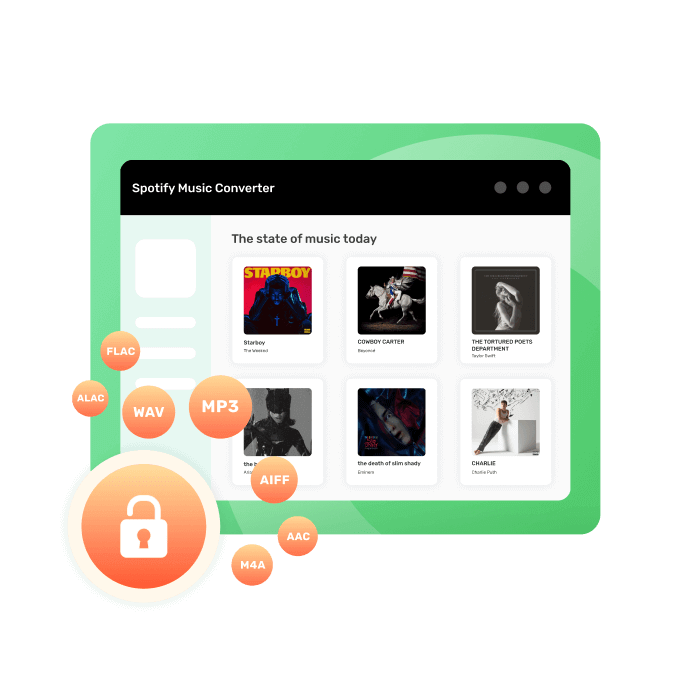
FAQ
Yes, SpotifyMate provides safe downloads and will not harm your device or data.
Yes, SpotifyMate allows you to choose different MP3 qualities for download.
No, SpotifyMate allows unlimited downloading, so you can save as much music as you like.
More Tools
Apple Music Downloader
Download music from Apple Music in one-click.
Amazon Music Downloader
Download your favorite song from Amazon Prime.
Deezer Music Donwloader
Save music, playlist and album form Deezer in one-click.
